![]() There is a difference between a Ledger NanoS and a NanoX. ZIL is one of those differences. In order to store you ZIL on a Ledger you need to store it on a NanoS. If you plug in your Ledger NanoX and search for ZIL, you will find nothing. But if you do that same search while your NanoS is installed you will find the app. The official Ledger Support page for ZIL.
There is a difference between a Ledger NanoS and a NanoX. ZIL is one of those differences. In order to store you ZIL on a Ledger you need to store it on a NanoS. If you plug in your Ledger NanoX and search for ZIL, you will find nothing. But if you do that same search while your NanoS is installed you will find the app. The official Ledger Support page for ZIL.
Searches while Ledger NanoS connected
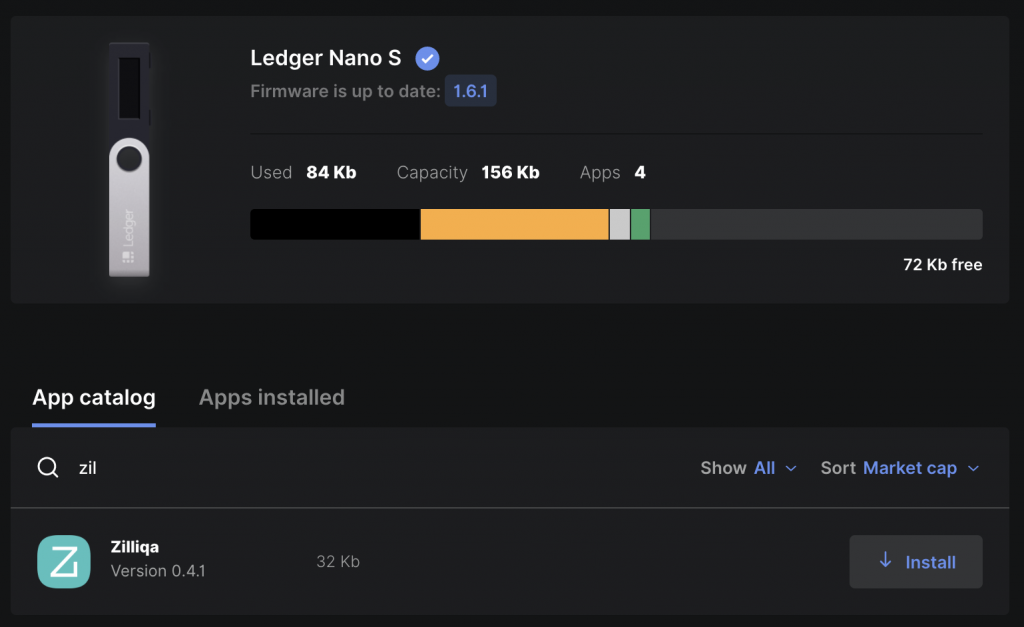
Searches while Ledger NanoX connected
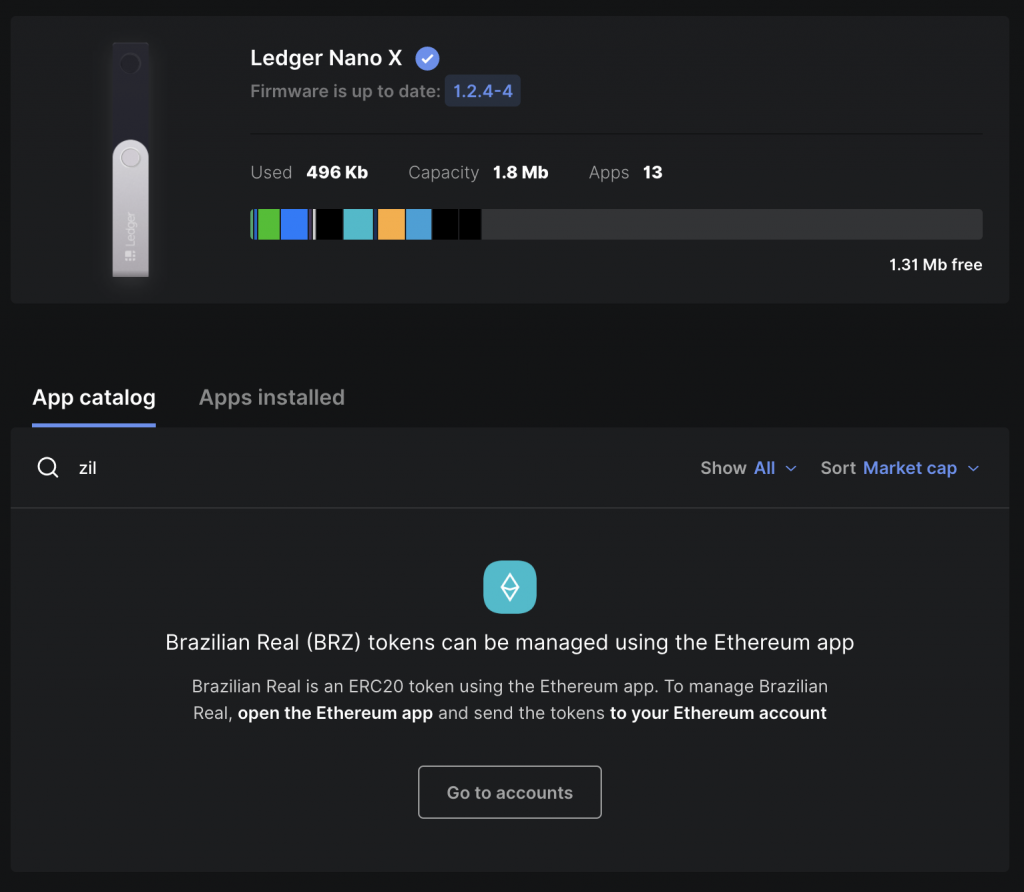
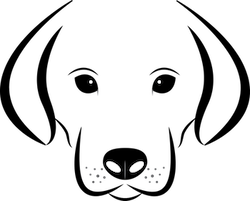
Comments (2)
apsara
CryptoLab