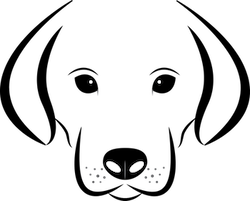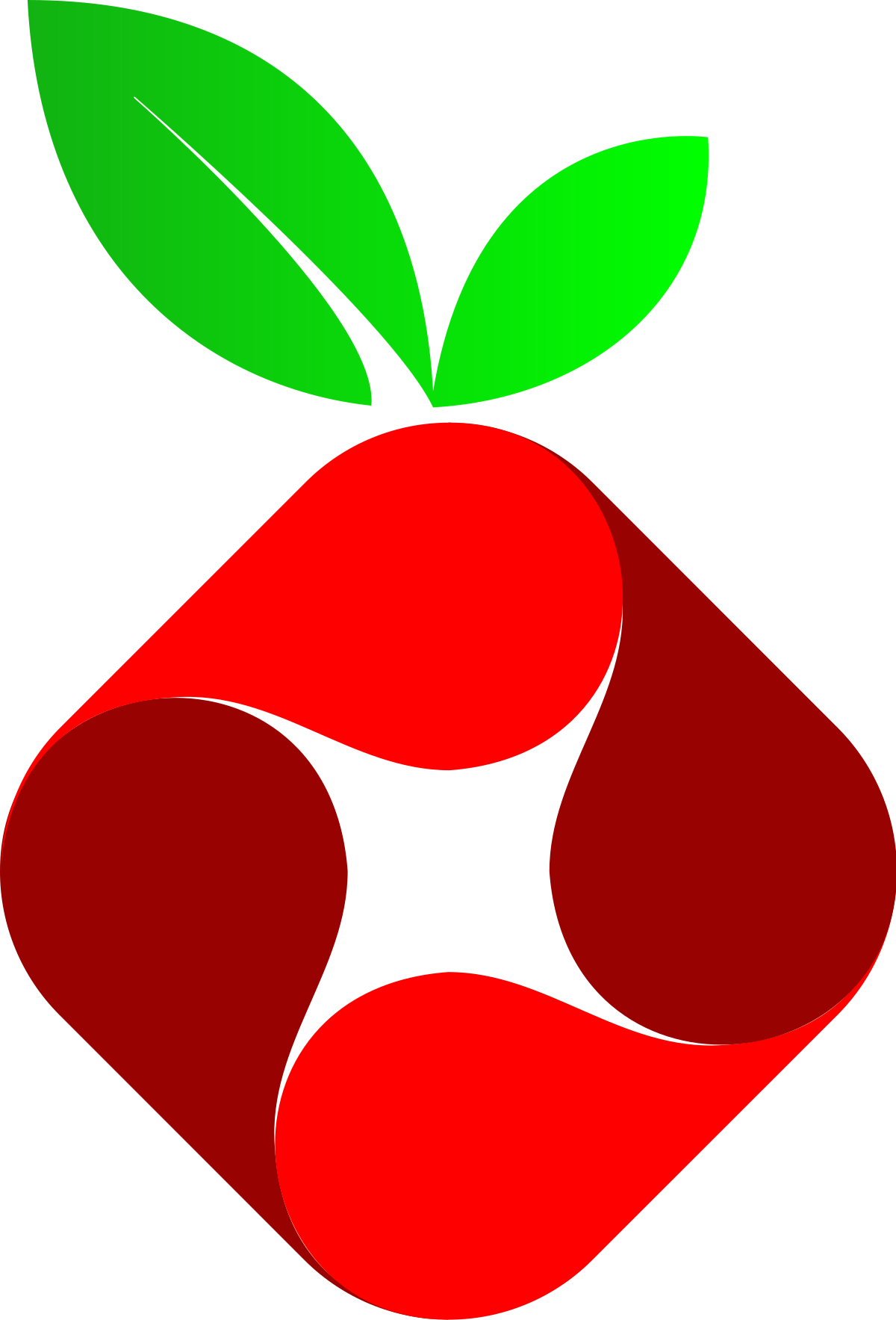 What is a Pi-hole and why should I have one
What is a Pi-hole and why should I have one
Pi-hole is network-based ad-blocking software, and a custom DNS server for Raspberry Pi devices running Raspbian. It blocks ads from being displayed on the devices on your network. It uses DNS sinkholing and blocklists as a way of stopping internet ads, malware, malvertising, etc. It’s similar to the popular browser extensions Adblock Plus and uBlock Origin, however it does it for all your devices on your network. It can block YouTube ads and some in-app advertisements on mobile devices.
Adblock Plus and uBlock Origin are browser plugins that you don’t control, thus you don’t know what they may or may not block. Ad blockers have been termed by some as ‘de-facto ad networks’ for the way some are paid to whitelist their sites, for instance Adblock Plus is reportedly paid by Google to display their ads, which may explain why this category of ad blocker will not be outlawed completely in the new Chrome update.
Unlike browser extensions, Pi-hole blocks ads for every device connected to it. You have full control of what lists you subscribe to and untimely block. There’s usually no need to do any additional configuration on the device itself. For example, you could buy a new tablet and, as soon as it is connected to your wifi, it will immediately stop displaying ads in the web browser and most apps. Pi-hole stops ads before they are downloaded, so your network will perform better.
A Pi-hole is:
- easy to configure and setup.
- Network-based. So it can remove ads and trackers in places where traditional browser-based ad blocker plug-ins cannot (smartphones, tablets and IoT).
- It can block ads from within mobile device apps.
- It can act as a second line of defense for malware and viruses as it can block known malware domains and command and control servers (used by botnets).
Reasons to run a Pi-hole
Malvertising
Malvertising are malicious ads which are pushed out via legitimate ad network partners. Forbes is a perfect example of a legitimate company serving malware to its users.
Hackers use a variety of tools and malvertising is one of them. Here are a list of malvertising examples:
- Ads pretending to be error messages and ask you to call a ‘tech support’ number. If you are curious about how these scams works, check out Jim Browning’s YouTube channel.
- Ads trying to get you to install fake software updates such as Adobe Flash.
- Ads pretending to be operating system messages telling you that you have a virus.
- Ads with bogus warnings about currently installed software being infected with a virus
Samba.tv
I personally ran across samba requesting connections outside my network multiple times an hour. Samba TV runs on most Smart TVs.
Samba takes a screenshot of whatever you’re looking at and runs an auto-recognition algorithm on it. This technology is called Automatic Content Recognition. Here is a direct quote from Samba: “This technology continuously captures a video fingerprint whenever programming or commercial content is being displayed from any source: broadcast, cable, OTT/streaming, and even video games.”
Pi-hole isn’t just for stopping ads
Having a Pi-hole running on your home or work network can do many things besides blocking ads and malware in your browser. Pi-hole also blocks in-app advertising in a lot of cases, and can remove the ads from YouTube videos.
Pi-hole can block ads in non-traditional places.
Advertisements in smart TVs and mobile apps can’t be blocked by browser-based ad blockers because smart TVs and mobile apps don’t run in a browser. This is where Pi-hole shines; since the ads are prevented at the network level (before the ads reach the device), you can prevent ads from appearing on Internet-connected devices that aren’t a Web browser. I use my Pi-hole to block ads that are imbedded in apps on my iPhone that I might use.
Pi-hole can be used to monitor your network.
Since Pi-hole logs (by default) all DNS queries sent to it, you can find out what sort of traffic is happening on your network–sometimes discovering things you may be surprised or scared to see.
Pi-hole can make your network faster.
Unlike traditional, browser-based ad blockers, Pi-hole work at the DNS level. So when an ad is blocked, it’s actually prevented from being downloaded in the first place because the DNS query is intercepted. Since these ad images, videos, and sounds are not being downloaded, your network will perform better.
Pi-hole can reduce your bandwidth usage
Now that you know Pi-hole prevents undesired digital assets from being downloaded, it’s not a far reach to conclude that you are using less bandwidth. This is useful for high-latency networks or even for cellular data plans with limited data.