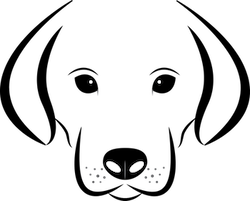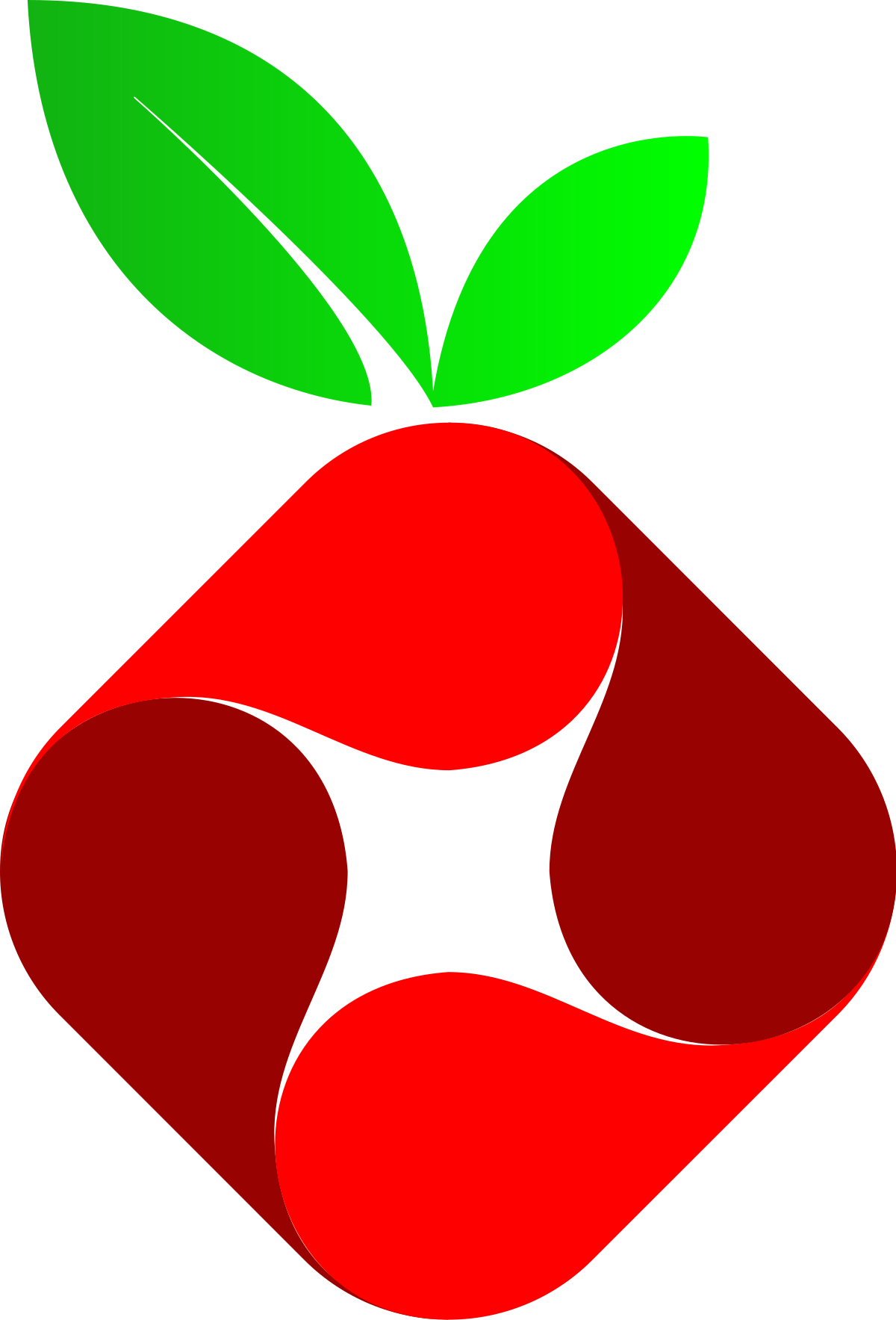 In order to configure your Pi-hole correctly I’ll need to know your current IP range. Below is a video showing you how to find your IP address on both a Mac & Windows computer. To set up your Pi-hole correctly I need your Internal IP range and not the External IP address that your internet provider issues to your internet modem/router.
In order to configure your Pi-hole correctly I’ll need to know your current IP range. Below is a video showing you how to find your IP address on both a Mac & Windows computer. To set up your Pi-hole correctly I need your Internal IP range and not the External IP address that your internet provider issues to your internet modem/router.
Internal IP addresses typically will look like the following:
192.168.x.x
192.168.1.1
10.0.x.x
10.0.0.1
When your Pi-hole is configured I will set the ip address to a standard that will match your network IP range and this information can be found below.
Pi-hole IP – 192.168.1.250
Gateway IP – 192.168.1.1
Pi-hole IP – 10.0.0.250
Gateway IP – 10.0.0.1
If your IP range is not set correctly, your computer will not be able to access the admin pages and you will not be able to access the Pi-hole. If this is the case, you would need to manually re-set the IP address to something that would match your network range.