Pi-hole Reset IP Address
There are 2 basic ways to update your IP address. You can terminal into your Pi-hole or reconfigure your Pi-hole and make the changes to your IP address as well as other settings. The first example is to update your ip address by modifying the file /etc/dhcpcd.conf. This is the easiest and quickest method to do.
interface eth0 static ip_address=192.168.1.250/24 static routers=192.168.1.1 static domain_name_servers=9.9.9.9 149.112.112.112
The Video below walks you through the steps to update your IP Address
Below are the text commands that are shown in the video above
- Open a command prompt on your computer. If you don’t know how to do that, you will have to google it for your particular OS.
- Enter the command below. Replace the IP address 192.168.1.250 with your IP address that it shipped with
ssh [email protected]
3. Enter the command below to get to the root directory
cd /
4. To find where you are located in the computer you can type the command below. I only show this since it’s in the video.
ls
5. Type this command into your command prompt. It will take you directly to the file that needs to be modified. The video gives you a little bit more details on what the commands might do individually.
nano /etc/dhcpcd.conf
6. Make the changes as described in the video to update your IP address. You will make the changes to the white colored IP addresses similar to what is below.
interface eth0 static ip_address=192.168.1.250/24 static routers=192.168.1.1 static domain_name_servers=9.9.9.9 149.112.112.112
7. When your changes are made, type the following keys on your keyboard
control + x
8. You will see the following show up and you should hit the “Y” key
Save modified buffer? (Answering "No" will DISCARD changes.)
9. Hit the enter key to save what was just modified in the document. You should see the following show up and save it.
File Name to Write: etc/dhcpcd.conf
10. You have completed the task. Type the command below to close your connection and reboot the pi-hole with the changes you made.
sudo reboot now
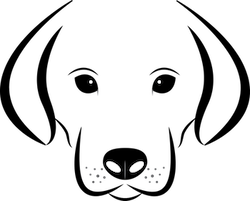
Comments (2)
aladamnbama
CryptoLab