Windows – Download Configuration Files First
After you purchase your VPN service you will be issued VPN configuration files. You can visit the download area where you can download the zipped files. If you have downloaded them to the downloads folder, move them out of the downloads folder into your Documents folder or Desktop. Double Click or Right Click on the file to un-zip the file. When you double click the file it might force you to enter the password issued to you and can be found in your welcome email.
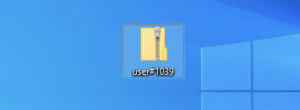

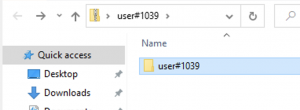
You will notice that a new folder was added to the Documents folder similar to the name of the zipped file you downloaded. Instead of a single file that ends in a .zip name, it is a folder that contains your VPN configuration files. You will use these files when you import your VPN connections into WireGuard.
 Download WireGuard app
Download WireGuard app
- Download the official WireGuard app for Windows (available in 32- and 64-bit versions) from the WireGuard website.
- Run the installer.
- After WireGuard installs, click the Import tunnel(s) form file button.
- Navigate to the folder where you have the Algo configuration files stored and select the configuration file you’d like to import.
- Click Open
- Click Activate to connect to the selected VPN connection.
- Click Deactivate to disconnect from the VPN connection.
- That’s it!
Edit A Connection
- Click on the WireGuard icon
 located in your computer.
located in your computer. - Click on the Tunnel (VPN Connection) you would like to edit.
- Click the edit button.
- Make changes to the name of the Tunnel.
- You can turn on Block untunneled traffic (kill-switch)
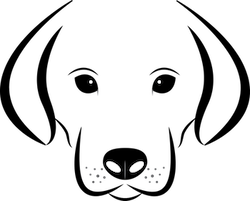
Comments (2)
phil
CryptoLab